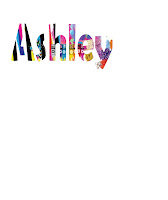
Description:
First, I found a colorful picture full of things I like and saved it. Then, I opened Adobe Illustrator and placed the image into the program. With the text tool, I wrote my name large and bold on top of the picture. Finally, I selected both items, I went to object, hovered over clipping mask, and clicked make. The text then was full of parts of the picture.
First, I found a colorful picture full of things I like and saved it. Then, I opened Adobe Illustrator and placed the image into the program. With the text tool, I wrote my name large and bold on top of the picture. Finally, I selected both items, I went to object, hovered over clipping mask, and clicked make. The text then was full of parts of the picture.
No comments:
Post a Comment